Downloading a dictionary
When you have an Internet connection an online dictionary can be downloaded, and it will become local.
First option.
- Click Tools→Language and Dictionary Settings…→My dictionaries.
- Choose the required translation direction at the top of the window.
- Find the necessary online dictionary in the list and click the link online (download) opposite the dictionary title.
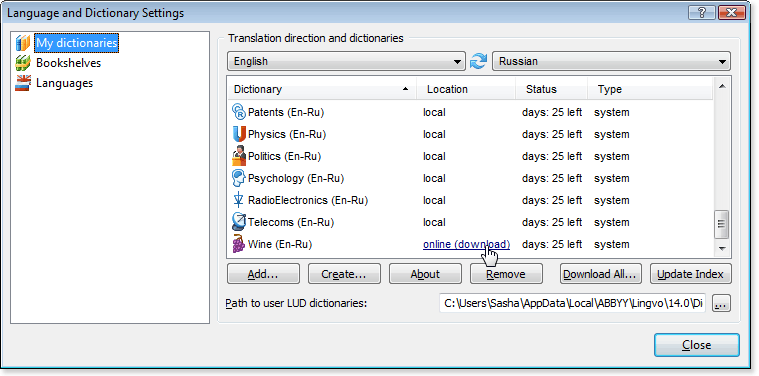
Advice. To download all online dictionaries at once, click the button Download All….
Second option.
- In the entry of an online dictionary right-click the dictionary name.

- Choose Download Dictionary… in the dropdown menu.

