Local and online dictionaries
All ABBYY Lingvo x3 dictionaries belong to either of the two groups: locally installed and online dictionaries, depending on the location of the dictionary file.
Local dictionaries
A local dictionary file is installed on your PC or a different computer accessed over a local area network. A local dictionary is accessible regardless of whether an Internet connection is present.
Headwords of entries from local dictionaries are displayed as a word list in the application’s main window.
More: word list
Online dictionaries
An online dictionary file is located on ABBYY’s server, meaning that it is inaccessible without an Internet connection.
Headwords of entries from online dictionaries are not shown in the word list. To view the list of online dictionary entries, download the list (see below).
The pop-up translation window does not show translations from online dictionaries.
To use an online dictionary in pop-up translation, download this dictionary (see below) and put it on the bookshelf in the first place.

More: quick lookup
Rearranging the dictionaries
Both locally installed and online dictionaries are used in translation by default.
To disable automatic use of online dictionaries:
- Click Tools→ Options…→Online Translation.
- Check the option only when I click a link.
When this option is checked, only locally installed dictionaries will be used in translation. To view online results, click the link Online entries >> on the right-hand panel of the entry window.
Downloading an online dictionary
If you have an Internet connection, you can easily download an online dictionary.
- Click Tools→ Language and Dictionary Settings…→My dictionaries.
- Choose the required translation direction at the top of the window.
- Find the required online dictionary in the list and click the link online (download) opposite the dictionary title.
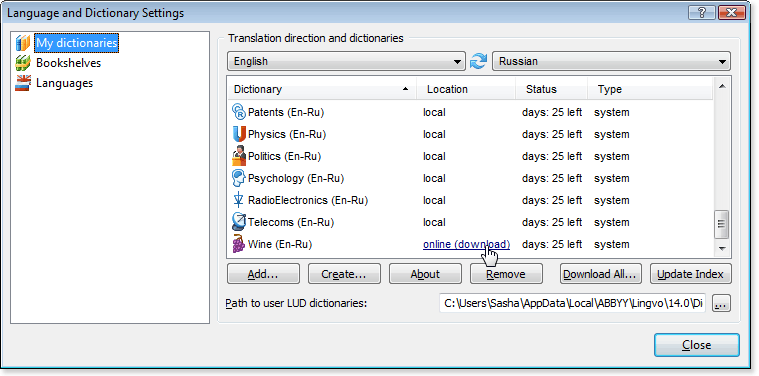
Advice. To download all online dictionaries at once, click the button Download All….
Sequence of entries in the entry window
The first to be listed in the entry window are entries from locally installed dictionaries followed by entries from online dictionaries.

