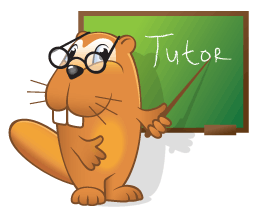Changing Styles for the Word Forms Dialog Box
The appearance of the Word Forms dialog box, when it is displayed in the browser window (fonts and colours of headers, hyperlinks, table parameters, etc.) are determined by the styles sheets which are specified in the Paradigm.css file. This file is located in the installation folder of ABBYY Lingvo x3. You can change the appearance of the dialog box by creating new display rules for its elements in the Paradigm.css file.
Basic font
The properties of the basic font of the Word Forms dialog box are specified in the body element:
- font (font type and size). In the current version of ABBYY Lingvo, the messagebox type is selected
- color (font colour). In the current version of ABBYY Lingvo, the #000000 colour is selected
- background-color (background colour). In the current version of ABBYY Lingvo, the #ffffff colour is selected
Hyperlinks
The colour of hyperlinks in the Word Forms dialog box is specified in the following elements:
- a:link (normal hyperlink colour). In the current version of ABBYY Lingvo, the #000080 colour is selected
- a:visited (visited hyperlink colour). In the current version of ABBYY Lingvo, the #0066FF colour is selected
- a:active (colour of hyperlinks as they are clicked). In the current version of ABBYY Lingvo, the #0000FF colour is selected
- a:hover (hyperlink colour when mouse pointer is held over it). In the current version of ABBYY Lingvo, the #800080 colour is selected
Headword
Headword properties are specified in the h3 element:
- margin-top (top margin). In the current version of ABBYY Lingvo, the 0.2em value is selected
- margin-bottom (bottom margin). In the current version of ABBYY Lingvo, the 0.2em value is selected
- font (font type and size). In the current version of ABBYY Lingvo, the caption type is selected
Labels
The properties of labels are specified in the h2 element:
- margin-top (top margin). In the current version of ABBYY Lingvo, the 0.2em value is selected
- margin-bottom (bottom margin). In the current version of ABBYY Lingvo, the 0.2em value is selected
- font (font type and size). In the current version of ABBYY Lingvo, the caption type is selected
- color (labels colour). In the current version of ABBYY Lingvo, the #800080 colour is selected
Tables
General table parameters for the Word Forms dialog box are specified in the table element where you can select values for the following properties:
- background (table background colour). In the current version of ABBYY Lingvo, the #999999 colour is selected
- font (type and size of table text font). In the current version of ABBYY Lingvo, the messagebox type is selected
- width (table width). In the current version of ABBYY Lingvo, the parameter is set to 300px
Table header parameters are specified in the th element:
- text-align (horizontal text alignment). In the current version of ABBYY Lingvo, the parameter defaults to left alignment (left)
- background (header background colour). In the current version of ABBYY Lingvo, the #cccccc color is selected
- vertical-align (vertical text alignment). In the current version of ABBYY Lingvo, the parameter defaults to bottom alignment (bottom)
- padding-top (top margin). In the current version of ABBYY Lingvo, the 0.3em value is selected
- padding-bottom (bottom margin). In the current version of ABBYY Lingvo, the 0.3em value is selected
Table row parameters are specified in the tr element:
- vertical-align (vertical text alignment). In the current version of ABBYY Lingvo, the parameter defaults to top alignment (top).
Table column parameters are specified in the td element:
- background (background colour). In the current version of ABBYY Lingvo, the #ffffff colour is selected
- vertical-align (vertical text alignment). In the current version of ABBYY Lingvo, the parameter defaults to top alignment (top)
- padding-top (top margin). In the current version of ABBYY Lingvo, the 0.3em value is selected
- padding-bottom (bottom margin). In the current version of ABBYY Lingvo, the 0.3em value is selected
Table cell parameters are specified in the hr element:
- margin-top (top margin). In the current version of ABBYY Lingvo, the -.4em value is selected
- margin-bottom (bottom margin). In the current version of ABBYY Lingvo, the -.4em value is selected