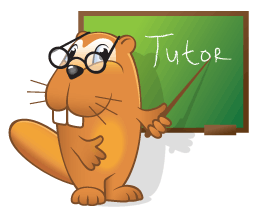Exercise Options
To make the learning process more effective, ABBYY Lingvo Tutor offers a number of exercise options.
On the Exercise tab of the Options dialog box (Tools→Options…) you can specify:
- the number of cards to be displayed during one exercise
- the number of cards to be randomly selected from a Tutor dictionary
- the number of correct answers you must give for a card to be marked as Learnt
- whether ABBYY Lingvo Tutor should consider beginnings of translations as valid answers
- whether you wish to learn translations from language A to language B, from language B to Language A, or both
On the Schedule tab of the Options dialog box (Tools→Options…), you can set the times when exercises must start:
- specific days of the week
- specific time of the day
- at specific time intervals
Note. For the program to start exercises at regular intervals, the dictionary window must be minimized or closed (in the latter case, the Display ABBYY Lingvo Tutor icon on taskbar option must be selected).