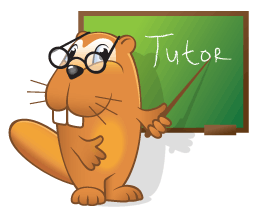Hot Keys
| Start Exercise… | Start an exercise so that you can learn the words from the selected Tutor dictionary. | CTRL+S |
| Print… | Prints out the words selected in the word list. | CTRL+P |
| Create Card… | Opens the Dictionary Card dialog box, where you can create a new card. | CTRL+N |
| Edit Card… | Opens the Dictionary Card dialog box, where you can edit the selected card. | CTRL+E |
| Delete Card | Deletes the selected card from the Tutor dictionary. | CTRL+D |
| Cut | Cuts the selected text from the entry field and places it into the Clipboard. | CTRL+X |
| Copy | Copies the text selected in the entry field to the Clipboard. | CTRL+C; CTRL+INSERT |
| Paste | Pastes the text stored in the Clipboard into the entry field. | CTRL+V; SHIFT+INSERT |
| Translate in ABBYY Lingvo… | Translates the word or phrase typed in the entry field by means of ABBYY Lingvo x3. | CTRL+L |
| Dictionaries… | Opens the Dictionaries dialog box, where you can select a new Tutor dictionary, create a new dictionary, or delete a dictionary. | CTRL+G |
| Options… | Opens the Options dialog box. | CTRL+O |
| Help | Opens ABBYY Lingvo Tutor Help, which contains a detailed description of the program and its features and step-by-step instructions. Use the contents to browse Help or click the Search tab and type in the key words. | F1 |